HI AND WELCOME TO
ChatGPT Central
In this edition, we're diving into the top 7 prompt mistakes you must avoid when working with ChatGPT 5. Whether you're using AI for business, content creation, or client interactions, these common missteps can hold back your results.
Let’s explore how to craft clear, actionable prompts for faster, smarter outputs!
⚡ Pro Tip: Mastering ChatGPT 5’s prompt architecture will give you a competitive edge across various tasks from generating content to building stronger client relationships.
Love you,
👩🏻 Kris & The ChatGPT Central Team

7 ChatGPT Prompt Mistakes ⤵️

Download our full guide now and start optimizing your prompt strategy for faster, smarter, and more efficient results today:
In this guide, you’ll quickly learn how to:
Provide clear context for better AI results
Craft specific, focused instructions for accurate outputs
Break down large tasks into manageable steps
Iterate effectively to refine your results
Match your writing style and tone with ease
Use relevant examples to guide ChatGPT
No Context
Mistake: "Analyze this."
Fix: Always provide context. For example, “You are a product analyst. Analyze the attached transcript for founders from seed to Series A to find vision outliers. Output a 5-bullet decision memo. Max 180 words.”
Best for: Analytical tasks, business insights, research.
Vague Instructions
Mistake: "Write about marketing trends."
Fix: Be specific. "Write a 1,000-word brief on the three most important B2B AI marketing trends for Q3 2025. Include one data point per trend with a source and one-line implication."
Best for: Detailed content creation, reports, articles.
Treating it Like Google
Mistake: "What are good onboarding ideas?"
Fix: Break it down. "Draft a 5-step onboarding flow for a B2B SaaS. Include email subjects, timing in days, and one KPI per step."
Best for: Workflow creation, structured outputs, business planning.
Asking for Everything
Mistake: "Create our GTM plan, website copy, and investor memo."
Fix: Go step by step. "Step 1: List the 5 core customer jobs-to-be-done with a one-line pain for each. Step 2: Using the chosen JTBD 2 and 4, write homepage H1 options (5) within 8 words each."
Best for: Product strategy, GTM planning.
Not Iterating
Mistake: "Get the full article right on the first shot."
Fix: Engage in iteration. "Your article missed some core principles that I want you to correct. Like for example, focus on..."
Best for: Content refinement, research.
No Format or Tone
Mistake: "Write like me please."
Fix: Provide examples of tone and style. "Here’s an example of my writing style I want you to copy: [insert piece of text here]. Now that you know my style, let’s write [this] together."
Best for: Content creation, marketing copy.
No Examples
Mistake: "Make a good marketing strategy."
Fix: Provide examples. "I’ve seen a great marketing strategy breakdown on this link [link] I want you to understand and adapt to my [context]."
Best for: Strategy development, marketing planning
Don’t Miss The Event of The Month ⤵️

Join me next week at the beehiiv’s Winter Release - a Superbowl moment for anyone looking to learn how to start a business and of newsletter growth. This year they are unveiling something big and signing-up will give you access to some invite-only freebies. Block your calendar for November 13, 1-2 PM EST, and get a first look at the tools, features, and playbooks that can accelerate your audience, revenue, and workflow.
What to expect: a fast, founder-friendly keynote with live demos and clear takeaways
Why it matters: learn how creators and operators are growing subscribers and revenue faster
Outcomes you can use: practical frameworks for growth, monetization, and automation
Bonus value: early insights that help you pick the right stack before Q1 planning
Save your seat, bring a teammate, and be ready to take notes.

UPDATE
November 2025
November brings our biggest upgrade yet. We added 100+ new, ready to use tutorials across marketing, ops, product, and creator workflows, turning the library into the best platform for execution.
Tutorials now include direct download links for files and prompts, so you can grab assets without extra clicks. You will also see smarter navigation with new categories, a refined filter that stacks by format, use case, audience, and tags, plus saved searches that remember your go to combos. The result is faster discovery, cleaner handoffs, and a library that gets you from idea to shipped work in minutes.
We want to hear from you!


Drop us a message and let us know the topics you’d like us to explore in future editions. What’s on your mind?




