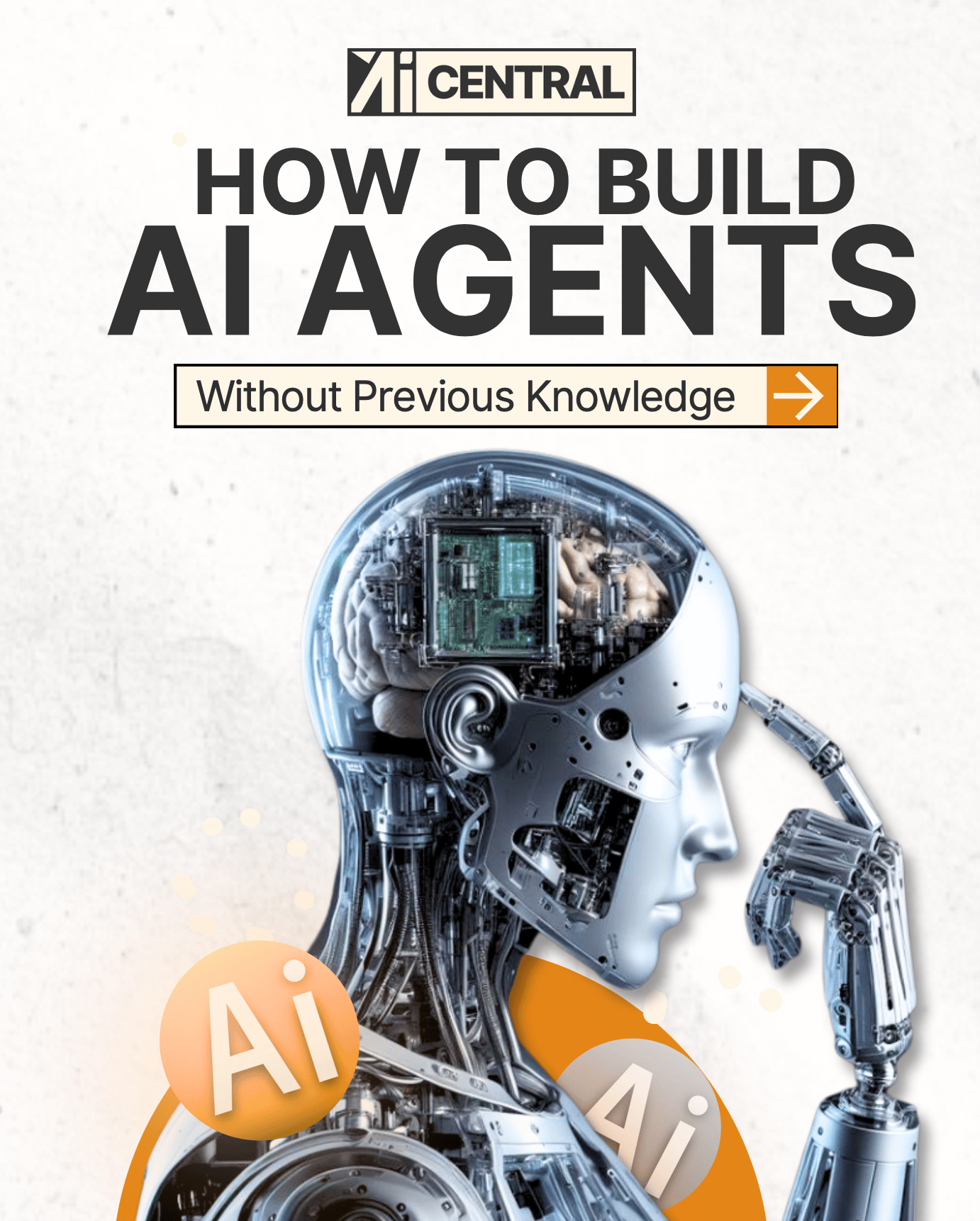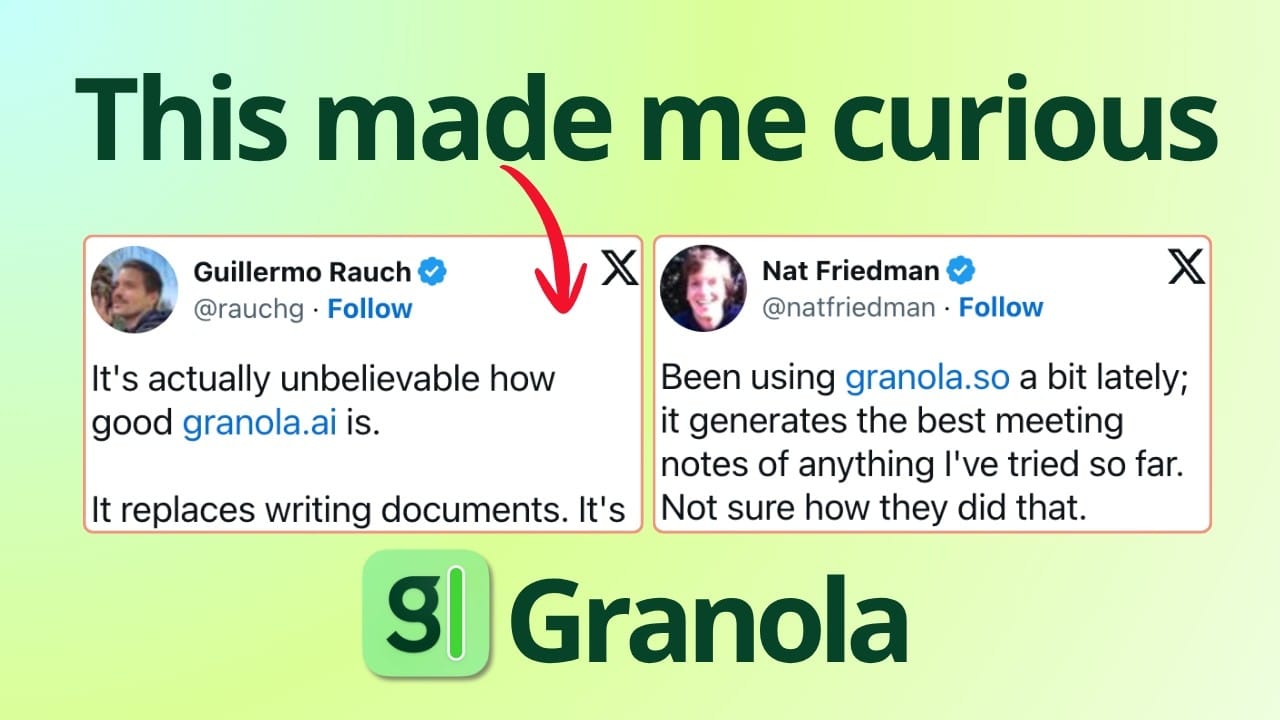HI AND WELCOME TO
AI & ChatGPT Central
Today’s edition walks you through the simplest way to understand and build AI agents, even if you’ve never built one before.
You’ll learn how agents think, how they act and how to add capabilities like web search or file search with just a few lines of code.
Download the guide, save the templates and use it as your foundation for building your first real agent.
Love you,
👩🏻 Kris & The ChatGPT Central Team

Build Your First AI Agent ⤵️
Download the full AI Agents Guide and start upgrading the way you automate research, support, operations, and decision-making:
Inside this guide, you’ll learn how to:
Understand what an AI agent really is and how it behaves
Use the “Brain, Tools, Instructions” framework to build agents that think and act
Start with the most powerful model, then optimize down
Add built-in tools like Web Search, File Search and Computer Use
Connect tools to your agent using the OpenAI SDK
Write clear, unambiguous instructions that prevent confusion
Structure roles, steps and fallback logic in prompts
Build your first working agent: a customer service assistant that handles support + sales
Reuse the same template for dozens of agent ideas
The guide breaks AI agents into a simple structure: the brain, the tools, and the instructions. The language model is the brain. Tools like web search and file search act as the hands and eyes. And your instructions define the behavior. This removes the mystery and shows you exactly where to focus.
AI agents lift output when tasks require thinking and acting.
Start with the most capable model so your agent works reliably. Then, once the system is stable, replace it with a smaller or cheaper model. Add tools only when the agent needs to interact with data in the real world. Tools expand capability, but clear instructions prevent errors.
Adoption is rising across support, operations, and marketing teams. Agents now draft replies, pull data, complete tasks, and escalate when needed. The biggest gains come from repetitive workflows with predictable steps.
Execution steps:
Pick one use case with a clear outcome
Define the brain: start with the most powerful model
Add only the tools required (web, file, or computer use)
Paste the instruction template from the guide
Test, refine, then swap to a smaller model
Action: Build the customer service agent from the guide. Run five test scenarios. Watch how it thinks and acts without step-by-step instructions.

🛠️ Try this new AI tool
If you want meeting recaps that arrive seconds after the call ends, action items written for you, and the ability to chat with your transcript whenever you need clarity, Granola is in a league of its own.
The praise from top operators isn’t hype. It really does feel like stepping into the future.
Try it for a couple meetings and you’ll understand why people say they can’t go back.

📚 Get The New AI Library
November brings our biggest upgrade yet. We added 100+ new, ready to use tutorials across marketing, ops, product, and creator workflows, turning the library into the best platform for execution.
Tutorials now include direct download links for files and prompts, so you can grab assets without extra clicks. You will also see smarter navigation with new categories, a refined filter that stacks by format, use case, audience, and tags, plus saved searches that remember your go to combos. The result is faster discovery, cleaner handoffs, and a library that gets you from idea to shipped work in minutes.
🎤 Share Your Ideas
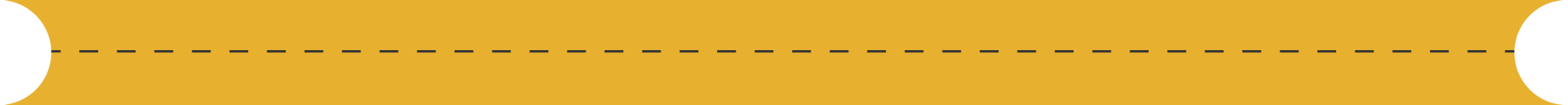
Drop us a message and let us know the topics you’d like us to explore in future editions. What’s on your mind?