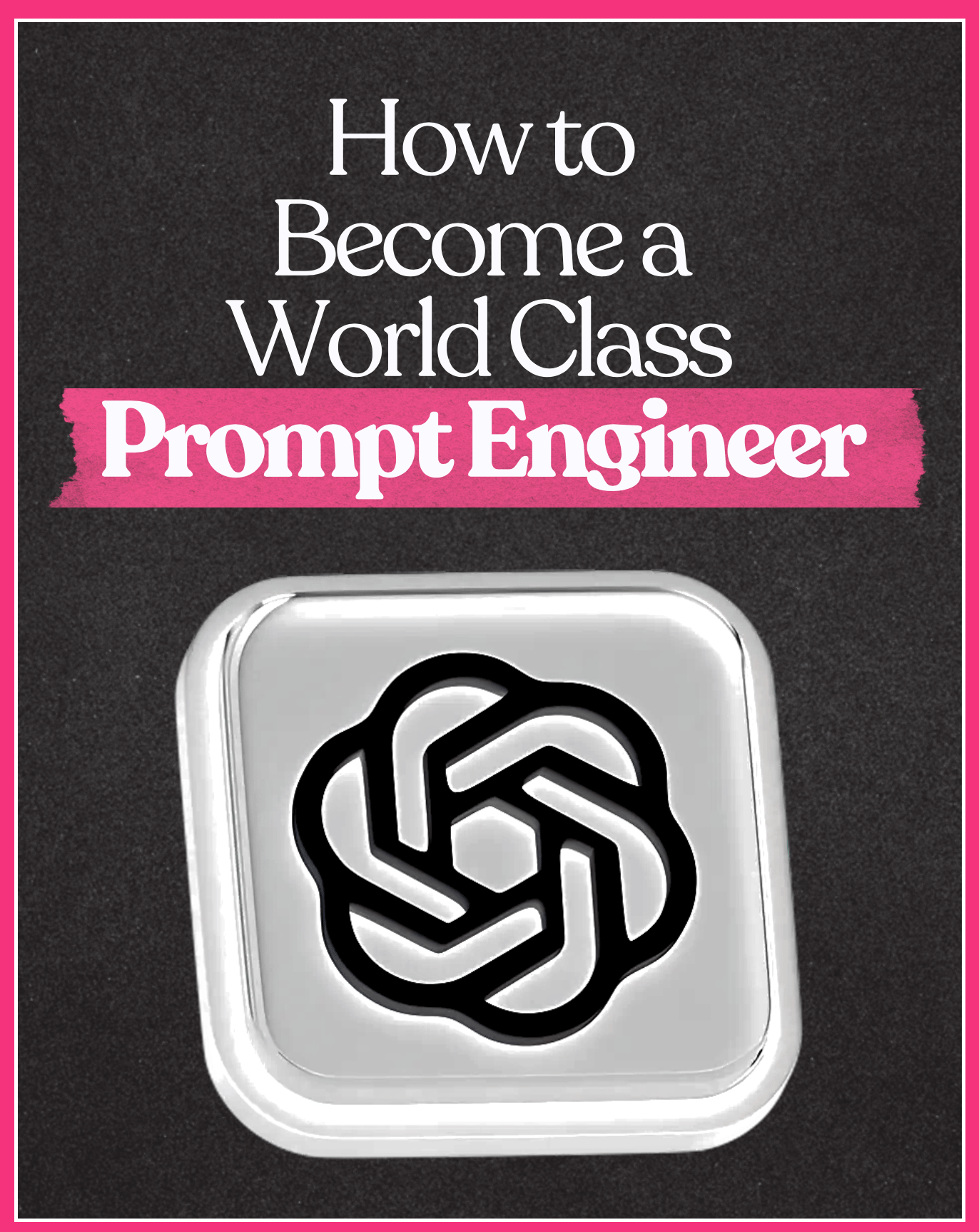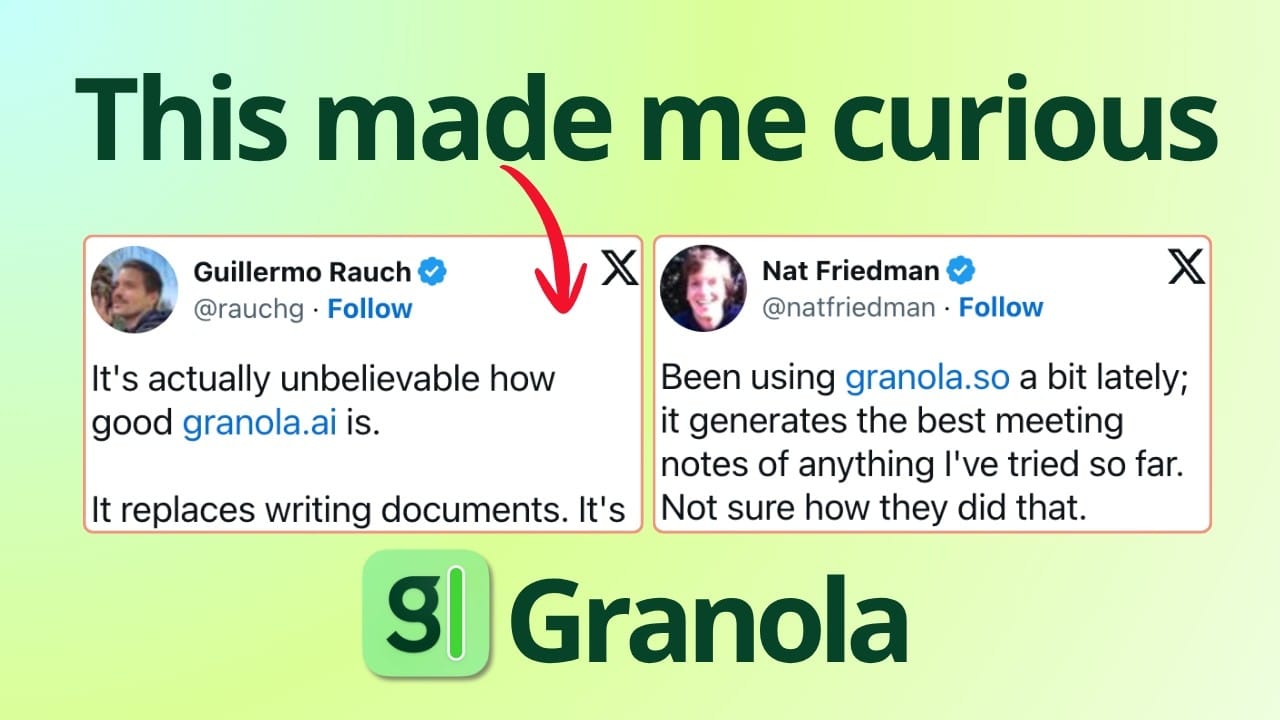HI AND WELCOME TO
AI & ChatGPT Central
Today’s edition gives you a curated shortcut to becoming a world class prompt engineer without spending months lost in random tutorials.
This guide compiles the best prompt engineering resources across OpenAI, Google, Anthropic, Gemini and more so you can learn frameworks, templates, and techniques that professionals use daily.
You’ll understand how great prompts are structured, how experts think and how to build an actual prompting system instead of just copying examples.
Love you,
👩🏻 Kris & The ChatGPT Central Team

Best Prompting Resource guide ⤵️
Download this guide which can help you become a world class prompt engineer with curated frameworks, techniques, and expert guides from every major AI platform.
Inside the Guide You’ll Learn How To
Use 12 official prompt engineering courses from OpenAI
Apply the Persona, Context, Format prompt framework from Gemini
Access 10 Anthropic courses on prompting and AI fluency
Use cheat sheets, research papers and prompt packs designed for real jobs
This guide brings together 12 of the best prompting resources from across the AI ecosystem, all summarized in one clean PDF. Inside, you’ll find OpenAI’s official prompt engineering courses, Google’s nano-banana guide with visual examples, Anthropic’s teaching library and ready-to-use prompt packs for IT, sales, customer support and product roles. You also get a breakdown of how people actually use ChatGPT, a thesis-writing walkthrough, a Veo-3 video prompting guide and a GPT-5 cheat sheet loaded with advanced techniques. Each page gives you a practical takeaway so you can learn fast and apply even faster.
Execution Steps
Pick one platform to start with (OpenAI, Gemini or Anthropic).
Learn one prompting framework: Persona-Context-Format or Brain-Tools-Instructions.
Save 3 templates that match your daily tasks.
Practice rewriting one prompt in 5 variations to improve clarity.
Test the same prompt across ChatGPT, Gemini or Claude to compare output.
Build a small prompt library in Notion and update it weekly.
Reuse these prompts across research, writing and automation tasks.
Action
Action: Use the GPT-5 Prompt Guide page from the PDF to create your first “master prompt” , a reusable prompt template that sets role, context, format and constraints for every interaction this week.

🛠️ Try this new AI tool
If you want meeting recaps that arrive seconds after the call ends, action items written for you, and the ability to chat with your transcript whenever you need clarity, Granola is in a league of its own.
The praise from top operators isn’t hype. It really does feel like stepping into the future.
Try it for a couple meetings and you’ll understand why people say they can’t go back.

📚 Get The New AI Library
November brings our biggest upgrade yet. We added 100+ new, ready to use tutorials across marketing, ops, product, and creator workflows, turning the library into the best platform for execution.
Tutorials now include direct download links for files and prompts, so you can grab assets without extra clicks. You will also see smarter navigation with new categories, a refined filter that stacks by format, use case, audience, and tags, plus saved searches that remember your go to combos. The result is faster discovery, cleaner handoffs, and a library that gets you from idea to shipped work in minutes.
🎤 Share Your Ideas
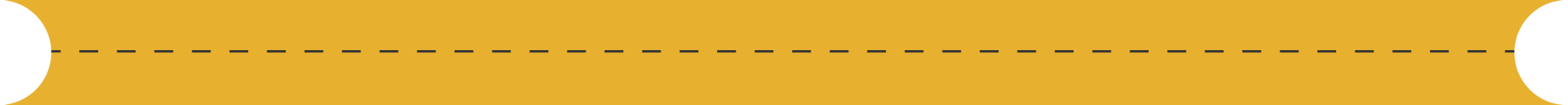
Drop us a message and let us know the topics you’d like us to explore in future editions. What’s on your mind?