
HI AND WELCOME TO
ChatGPT Central
In today’s edition, you’ll learn how to turn one solid idea into a working GPT you can use right away.
You will see how to set clear instructions, when to add a small knowledge file, and how to unlock Advanced Data Analysis for file handling.
We pulled a few favorite patterns: multi-section outputs in one go, a lightweight web monitor, and a subtitle fixer that saves real time. You will also get pragmatic guardrails for Agents and what to expect when they differ from Custom GPTs. No complex theory. Just steps, examples, and tiny tweaks that lift quality fast.
Love you,
👩🏻 Kris & The ChatGPT Central Team
Together with Synthflow

A Better Way to Deploy Voice AI at Scale
Most Voice AI deployments fail for the same reasons: unclear logic, limited testing tools, unpredictable latency, and no systematic way to improve after launch.
The BELL Framework solves this with a repeatable lifecycle — Build, Evaluate, Launch, Learn — built for enterprise-grade call environments.
See how leading teams are using BELL to deploy faster and operate with confidence.


How to Train ChatGPT to Think Like You

Custom GPTs click when three parts align: identifiers, instructions, and optional knowledge. Identify the job, set the voice, and list the do-nots. Then teach format and flow. Clear beats clever.
Start lean. Many great GPTs need no knowledge file. When you do add one, keep it small and high quality. Markdown works best. Use examples that map input to ideal output so the GPT learns your style.
Flip on Advanced Data Analysis to read files, make charts, and return downloads. It is the built-in Python sandbox. It cannot access the internet, but it handles CSV, XLSX, and creates DOCX or PNG on demand. Two useful updates to note: Code Interpreter is now called Advanced Data Analysis in OpenAI releases, and Enterprise offers unlimited access. Memory also improved in 2025, with broader availability and better continuity across chats.
Want speed? Bundle multi-section outputs into one run: description, search questions, title, chapters, and hashtags. Paste the transcript, get everything back, then edit.
Action step: Pick one repetitive task. Write crisp instructions. Add one example file if needed. Enable Advanced Data Analysis. Ship version 1 today. Then refine.

Don’t Miss The Event of The Month ⤵️

Join me next week at the beehiiv’s Winter Release - a Superbowl moment for anyone looking to learn how to start a business and of newsletter growth. This year they are unveiling something big and signing-up will give you access to some invite-only freebies. Block your calendar for November 13, 1-2 PM EST, and get a first look at the tools, features, and playbooks that can accelerate your audience, revenue, and workflow.
What to expect: a fast, founder-friendly keynote with live demos and clear takeaways
Why it matters: learn how creators and operators are growing subscribers and revenue faster
Outcomes you can use: practical frameworks for growth, monetization, and automation
Bonus value: early insights that help you pick the right stack before Q1 planning
Save your seat, bring a teammate, and be ready to take notes.


UPDATE
November 2025
November brings our biggest upgrade yet. We added 100+ new, ready to use tutorials across marketing, ops, product, and creator workflows, turning the library into the best platform for execution.
Tutorials now include direct download links for files and prompts, so you can grab assets without extra clicks. You will also see smarter navigation with new categories, a refined filter that stacks by format, use case, audience, and tags, plus saved searches that remember your go to combos. The result is faster discovery, cleaner handoffs, and a library that gets you from idea to shipped work in minutes.

We want to hear from you!


Drop us a message and let us know the topics you’d like us to explore in future editions. What’s on your mind?






